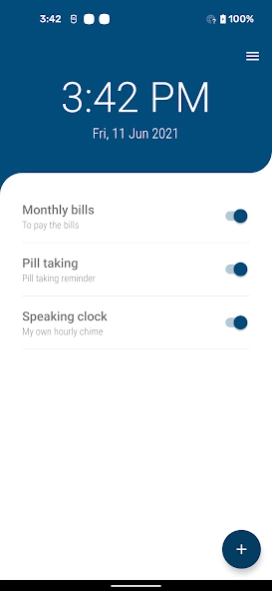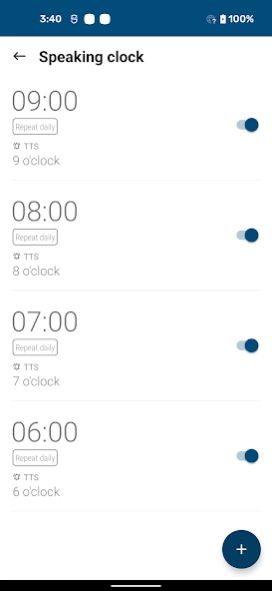Voice Reminder 3.0.1
Free Version
Publisher Description
Voice Reminder - For those who need a simple reminder and are tired of turning off the alarm.
You are tired of turning off the alarm, all what you need is just a one-time simple reminder. This app is for you!
- Remind you with a sound, voice just once, not anoying like an alarm.
- Fully customization: sound (TTS, music, recorded audio...), repeat mode (repeat daily, weekly, monthly, annually...), ...
- One click to toggle the reminder.
- Smarter group for multiple purposes.
- Very clean UI, easy to use
What you can do with Voice Reminder?
- Build your own hourly chime for tracking time
- Water drinking reminder for a great skin and heath
- A reminder to help you building your good habits
- Pill taking reminder for you family member
- And much more...
* Permission:
- Internet: to collect bug/crash log (via google service) in order to fix and make app better day by day
- Vibration: to use vibrate function as app have a Vibrate Only option
- Foreground Service: to run app in background to schedule alarm
About Voice Reminder
Voice Reminder is a free app for Android published in the PIMS & Calendars list of apps, part of Business.
The company that develops Voice Reminder is Hoang Lang. The latest version released by its developer is 3.0.1.
To install Voice Reminder on your Android device, just click the green Continue To App button above to start the installation process. The app is listed on our website since 2021-09-17 and was downloaded 1 times. We have already checked if the download link is safe, however for your own protection we recommend that you scan the downloaded app with your antivirus. Your antivirus may detect the Voice Reminder as malware as malware if the download link to net.langhoangal.voicereminder is broken.
How to install Voice Reminder on your Android device:
- Click on the Continue To App button on our website. This will redirect you to Google Play.
- Once the Voice Reminder is shown in the Google Play listing of your Android device, you can start its download and installation. Tap on the Install button located below the search bar and to the right of the app icon.
- A pop-up window with the permissions required by Voice Reminder will be shown. Click on Accept to continue the process.
- Voice Reminder will be downloaded onto your device, displaying a progress. Once the download completes, the installation will start and you'll get a notification after the installation is finished.